请注意,本文编写于 2363 天前,最后修改于 2360 天前,其中某些信息可能已经过时。
修改:/handsome/component/header.php文件在</head>前加入:
<link rel="canonical" href="<?php $this->permalink() ?>修改:/handsome/component/footer.php文件在</body>前加入:
<script type="application/ld+json">
{
"@context": "https://ziyuan.baidu.com/contexts/cambrian.jsonld",
"@id": "<?php $this->permalink() ?>",
"appid": "你的 APPID",
"title": "<?php $this->title() ?>",
"images": ["<?php $this->fields->XZHimages(); ?>"],
"description": "<?php $this->description() ?>",
"pubDate": "<?php $this->date('Y-m-d\TH:i:s'); ?>"
}
</script>
<script src="//msite.baidu.com/sdk/c.js?appid=你的 APPID"></script>只要将 你的 APPID 修改为你的 APPID 就 ok 了!
值得注意的是,由于 Typecho 貌似没有缩略图、特色图片输出这样的机制,所以图片功能,就需要自己实现了,我这里用的是 自定义字段 的姿势实现的。
设置 自定义字段,内容为 XZHimages 字符 缩略图 url 地址,如下图所示: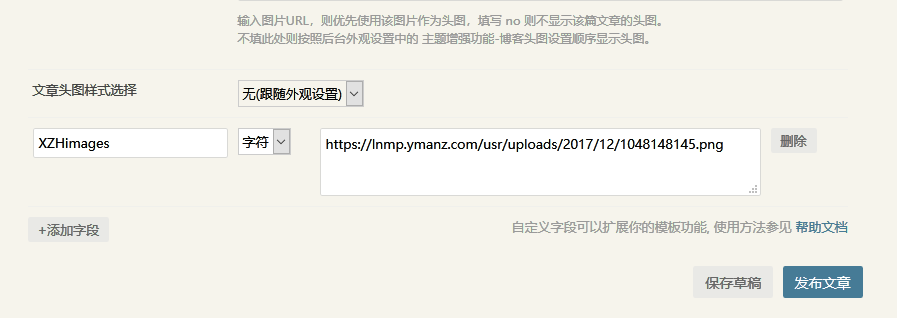
使用 BaiduSubmit for Typecho 版插件实现自动推送到百度熊掌号