请注意,本文编写于 2398 天前,最后修改于 1635 天前,其中某些信息可能已经过时。
k3系统OpenWrt v2.7 By stones
感谢lean提供的v2ray大家可以自行编译
文件下载 提取码: 9zzr
软件安装
下载文件上传到tmp目录
先安装opkg install v2ray_v3.39_arm_cortex-a9.ipk
在安装luci opkg install luci-app-v2ray_1.0-5_all.ipk
最后安装中文包luci-i18n-v2ray-zh-cn_1.0-5_all.ipk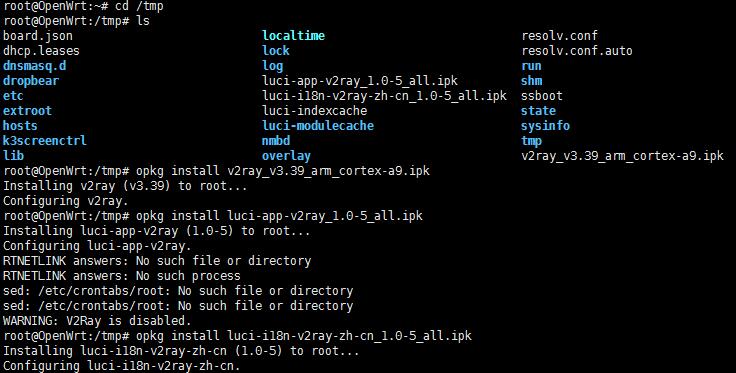
配置v2ray
创建配置文件vi /etc/v2ray/config.json
放上我的配置给大家参考一下
{
"inbound": {
"port": 1080,
"listen": "127.0.0.1",
"protocol": "socks",
"domainOverride": ["tls","http"],
"settings": {
"auth": "noauth",
"udp": true
}
},
"outbound": {
"protocol": "vmess",
"settings": {
"vnext": [
{
"address": "klzl.cn",
"port": 443,
"users": [
{
"id": "7f43b638-dc47-11e7-9526-cec278b6b50a",
"alterId": 64,
"security": "aes-128-gcm"
}
]
}
]
},
"streamSettings": {
"network": "ws",
"security": "tls",
"wsSettings": {
"path": "/PATH/"
}
},
"mux": {
"enabled": true
}
},
"inboundDetour": [
{
"domainOverride": ["tls","http"],
"port": 7070,
"protocol": "dokodemo-door",
"settings": {
"network": "tcp,udp",
"followRedirect": true
}
}
]
}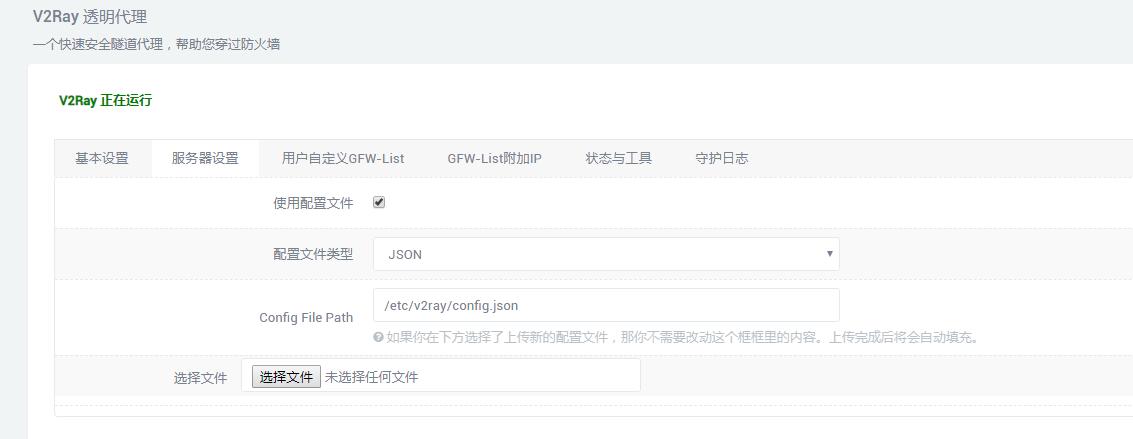
配置完成后启动v2ray后测试能否连接curl -x socks5://127.0.0.1:1080 google.com
出现下图说明安装成功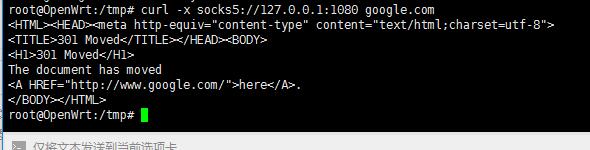

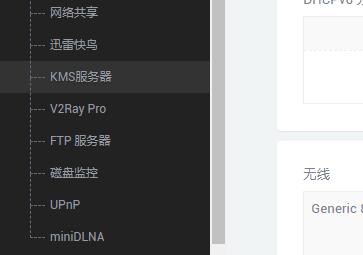
6 条评论
请问一下,运行curl -x socks5://127.0.0.1:1080 google.com能出现和图示相同的结果,但是电脑连入后还是无法进入谷歌。可能是什么原因
分享文件已经过期。能否重新分享一下。谢谢 53128@tom.com
链接: https://pan.baidu.com/s/1YgU0MHJ-Pz8X7V-Vn4w6HA 提取码: 9zzr 复制这段内容后打开百度网盘手机App,操作更方便哦
申请友链:https://www.4spaces.org/ ,已添加贵博客。
ipk 该更新了
还能用就算了。毕竟我是业余懒得折腾,编译时间太长